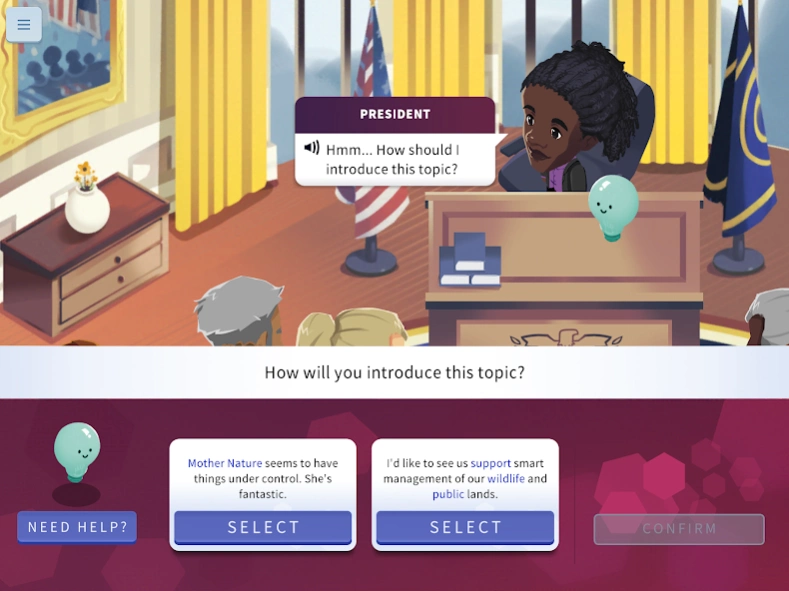Branches of Power 1.1.1
Free Version
Publisher Description
Branches of Power - Do something that no one else can: control all three branches of government!
Do you like running things? Do something that no one else can: control all three branches of the U.S. government. Branches of Power gives you the ability to introduce presidential agendas, write legislation, sign or veto bills, and even judge passed laws. That’s a lot to juggle, so don’t let all the power go to your head!
In Branches of Power you can:
- Pick leaders for each branch of government
- Create a presidental agenda
- Introduce bills and pass laws out of Congress
- Apply judicial review to passed laws
For English Language Learners: Use the support tool, Spanish translation, voiceover and glossary
Teachers: Check out our classroom resources for Branches of Power. Just visit https://www.icivics.org/branchesofpower
Your students will learn to:
-Simulate the way separation of powers and checks and balances limit government, while contributing to the creation of laws
-Analyze the structure, functions, and processes of the legislative, executive, and judicial branches
-Illustrate the law making process
About Branches of Power
Branches of Power is a free app for Android published in the Simulation list of apps, part of Games & Entertainment.
The company that develops Branches of Power is iCivics. The latest version released by its developer is 1.1.1.
To install Branches of Power on your Android device, just click the green Continue To App button above to start the installation process. The app is listed on our website since 2023-10-16 and was downloaded 2 times. We have already checked if the download link is safe, however for your own protection we recommend that you scan the downloaded app with your antivirus. Your antivirus may detect the Branches of Power as malware as malware if the download link to org.icivics.bop19 is broken.
How to install Branches of Power on your Android device:
- Click on the Continue To App button on our website. This will redirect you to Google Play.
- Once the Branches of Power is shown in the Google Play listing of your Android device, you can start its download and installation. Tap on the Install button located below the search bar and to the right of the app icon.
- A pop-up window with the permissions required by Branches of Power will be shown. Click on Accept to continue the process.
- Branches of Power will be downloaded onto your device, displaying a progress. Once the download completes, the installation will start and you'll get a notification after the installation is finished.